

| LPT signal | PIN in LPT conn. | PIN in proto board connector | PIC signal |
| GND | 24 | 25 | GND |
| D7 | 9 | 22 | SPP7/RD7 |
| D6 | 8 | 21 | SPP6/RD6 |
| D5 | 7 | 20 | SPP5/RD5 |
| D4 | 6 | 19 | SPP4/RD4 |
| D3 | 5 | 18 | SPP3/RD3 |
| D2 | 4 | 17 | SPP2/RD2 |
| D1 | 3 | 16 | SPP1/RD1 |
| D0 | 2 | 15 | SPP0/RD0 |
| STROBE | 1 | 14 | OESPP/RE2 |
| AUTO | 14 | 13 | CK2SPP/RE1 |
| INIT | 16 | 12 | CK1SPP/RE0 |
| SELECT IN | 17 | 11 | CSSPP/RB4 |
| GND | 20 | 10 | GND |
ACTION=="add", BUS=="usb", SYSFS{idVendor}=="a5a5", SYSFS{idProduct}=="0321", MO
DE="660", OWNER="your_username", GROUP="group_of_DSO_users"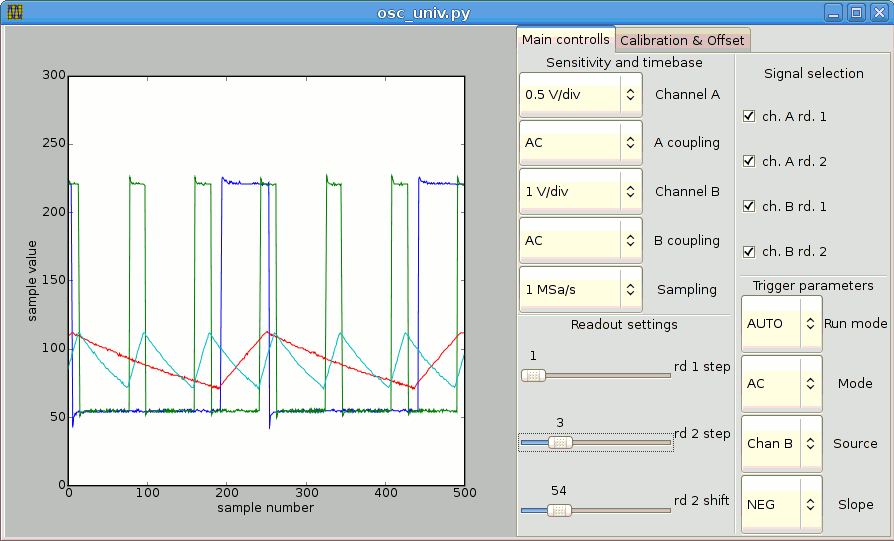
typedef struct {
uchar ack_chn; // offset 0
uchar smp_rate; // offset 1
uchar rd2_step; // offset 2
uchar rd1_step; // offset 3
uchar ch1_trig; // offset 4
uchar ch2_trig; // offset 5
uchar rd2_shift; // offset 6
uchar trig_slope; // offset 7
uchar ch1_v_offset; // offset 8
uchar ch2_v_offset; // offset 9
uchar trig_level; // offset 10
uchar ch1_offset; // offset 11
uchar ch1_gain; // offset 12
uchar ch2_offset; // offset 13
uchar ch2_gain; // offset 14
} dso_params;